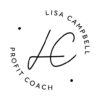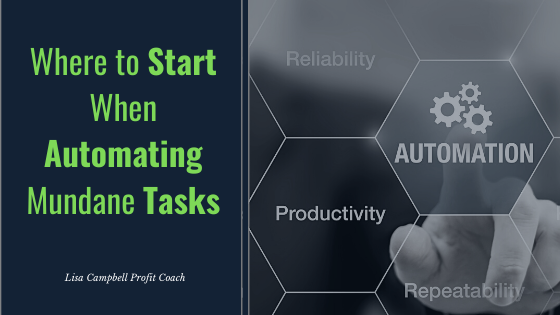
Our industry is filled with numerous mundane tasks that need to be done every single day. These tasks can become boring and that is when mistakes can be made. Of course, since these mundane tasks will quickly become your least favorite things to do, you will push them off and do them later all of the time. The good news is you can easily automate some of these mundane tasks, so you don’t need to do them ever again.
Where to Start Automating Mundane Tasks
First, let me start by saying there is a common misconception when it comes to automation. So many people think automation is zaps and robots and all of these things happening all on their own. And it can be, but it’s never that way at first.
In the beginning, you can start automating small things like a checklist. This checklist will allow you to check off the steps when you do that specific task each time. When you utilize this checklist, you will always do that task the same way each time without missing steps.
If you cannot picture what a checklist like that would look like, consider what a checklist for grocery shopping would have on it. Your grocery shopping checklist might look something like this:
- Check the fridge· Check the pantry
- Make a meal plan
- Make a list of items to purchase
- Go to the store with the list
As you complete each item on that checklist, you mark it off and go onto the next one. It would work the same way in your business. The best part is you can automate almost anything if you take a step back and figure out exactly what you need to do.
I always find that the best automations are for things that I don’t like to do and for those things I don’t do that often. If you haven’t done a task in a while, you may not remember exactly how you did it the last time. If you create a checklist, you will never need to spend extra time trying to remember what you are doing.
If you don’t want to make a checklist, you can make a video to watch. You can even create these checklists and videos for your team members, so they know exactly what they need to do for every task you hand to them.
Cool Tools to Consider When Automating Mundane Tasks
Text Shortcuts
Text shortcuts are amazing, because you can create a template that you can send out with only typing in a few keys. These shortcuts can save you hours and you can even do them on your cell phone.
Alexa
You may not think about using Alexa for your business, but this device can be quite helpful! You can use Alexa to set reminders, create to do lists, and even write stuff you think about down for you. The best part is you can have your Alexa send some of your information directly to a spreadsheet to look at later.
Templates in Gmail
Do you dislike typing the same email content over and over again? Start creating and saving templates in Gmail and never spend hours typing up emails again. Simply pull up the template you want, fill in the blanks, and send it.
ClickUp
Getting organized with your team is easy in ClickUp. You can customize this program for your needs and never forget anything again. Plus, you will always know where someone is on a project because ClickUp will keep you updated.
Loom
Above, I mentioned creating videos and Loom is the perfect resource for that. You can simply hit record before doing a task and have a video of step-by-step instructions when you are finished.
Dubsado
Dubsado is perfect for onboarding because you can prevent meeting with clients that are not ideal for your business. Plus, since everything is automated, you won’t spend hours going through information and sending out follow-ups.
Text Expander
Imagine creating dozens of keyboard shortcuts to expand and replace text as you are typing! If you find yourself typing the same things throughout the day, you definitely must give this program a try.
Email Autoresponder
Emails can take up a lot of your time during the day and that is why I recommend checking emails at designated times. If you don’t, you could get caught up in your inbox and never get anything else finished. An email autoresponder is an excellent solution because it can go out to everyone who emails you. This autoresponder can state when they can expect a personal response and even have a link to your intake form.
The email autoresponder is not for everyone though, so don’t feel like you must use it in your business. You can always turn on the pause for your inbox, so you stop email notifications from coming through all day long.
I know all of these automation options can be a little overwhelming. Thankfully, there are apps out there that will tell you how long you are spending on certain things. If you know you are spending more time on something than you should be, that would be an excellent place to start when it comes to automation.
When you decide to automate, your goal is going to be taking things off of your plate. Whether they are things you don’t like doing or the things you are doing numerous times throughout the day, automating those tasks will save you time for the more important parts of your business.
Don’t discount automation, because you think it is too difficult to set up. Instead, embrace the difficulty and reap the rewards when you are no longer doing those tasks you dislike in the future.